We all know if we use the IFS Application as our business solution that how to offer an additional discount with a customer order. If not I will show that in another day with a new blog post.
Here I am going to show you how to create Sales Discount Types for offering line part discounts in Customer Orders in IFS ERP. First search for the window in the navigation bar as 'Sales Basic Data' or shorter like 'sal bas dat'. that will appear some menu to you for getting the window to do the task.
Click on Sales Discount Types
It will give you a window with multiple tabs window.
Click on Sales Discount Types
It will appear in the targeted window where it can be added as we wished.
- Click on the New button or press F5
- Put something meaningful Discount Types field
- Put something meaningful Description for the Discount Type
- Put offered Discount amount in Discount (%) field
- And the last click on the Save button or F12 to save it.
- Done
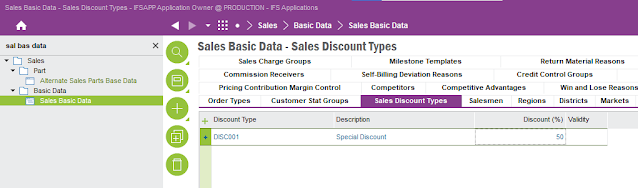
You can find it from Customer Order if you offer some discount for your Customer that you couldn't offer through an additional discount. Here I am giving a snap for the Customer Order window that makes a sense of the path where you find the discount type to input in Customer Orders in IFS.
If it not clear how to put Line Part Discount in Customer Order with this snap it is okay, I will make it clear with another blog post regarding the Part Line Discount in IFS.

